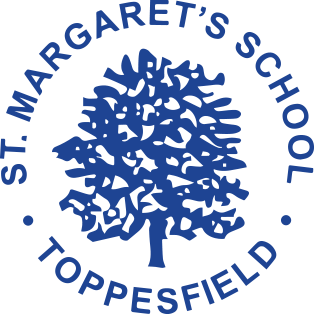How to use Bug Club phonics at home
How to use the e-books
Bug Club Phonics walk-through for parents
Step 1:
Firstly, go to www.activelearnprimary.co.uk
Click on the yellow Log in button and use your child's username, password and school code that the teacher provided.
Once logged in you will be taken to the Pupil World homepage. This is where you can access all of the homework.
You will see there are several tabs at the top of the page: My Home, My Stuff, My Library, My Rewards, Log Out and Grown-Ups.
Use My Home to change the home page theme.
My Stuff is where any new homework gets sent to. The number displayed indicates how many pieces of homework have been allocated to your child.
Step 2:
Open My Stuff to see what's been allocated
The eBooks homework will come under the Independent tab, click on this to bring up the homework. In this case 3 books have been allocated.
At the bottom of each book icon you can see a gold coin and a number. This number indicates how many coins the child will get for attempting every quiz activity and reading to the end of the book.
Step 3:
Open one of the books
On the left of the eBook you can see which sounds and letters will be covered in the books, as well as any tricky words and top tips to help your child.
You will notice that there is a yellow circle with a bug's face in the middle. This is our hotspot icon and whenever you click on it there will be an activity to do.
In the bottom left of the screen you have a magnifying glass should you wish to zoom in.
In the bottom middle we have a Read to me function. If you click on this the narrator will read the book aloud. We advise that your child attempts to read it by themselves first if you want to use the Read to me function.
In the bottom right corner you can close the book.
Step 4:
Completing an eBook
At the end of the book there will be an activity to do with your child. Once you are ready to finish, click the cross to close the book.
Your child's teacher will be able to see when your child has finished a book and also to see how they got on.
Step 5:
How to find games that have been allocated
The teacher may also allocate Bug Club Phonics games. These can be found in the Phonics tab.
As with the eBooks, the gold coin represents how many coins the child will get as a reward for completing the game.
Step 6:
Playing the games
Whenever you open a game the first step is to click the play button and the narrator will provide the instructions for the game. You can also click the Guide button at the top right of the screen for written instructions.
In every game your child will have 3 chances to answer each question. If they get all three wrong, the narrator will provide the correct answer.
You can see how you did in the score counter. A green hexagon is shown for each question answered correctly and a red hexagon is shown for each answered incorrectly.
Rewards for finishing the book or game
For eBooks, once you read to the end and attempt all of the activities, your child will be given a reward and the opportunity to say whether they liked the book.
For games, your child will be given a reward after attempting every activity and clicking finish at the end of the game.
My library
Once you finish a book it will drop out of My Stuff and move into My Library. Your child can read this any time they wish, but they won't be able to earn additional coins.
Step 7:
Spending the coins
Over time, your child will accumulate more and more coins as they read more and more Bug Club Phonics books. You can see just how many coins they have on the homepage.
Now for their favourite part (after reading the eBooks of course), spending those coins.
Click on My Rewards to spend the coins. In the Pit Stop area children can play a racing game; in the Sticker Factory area they can buy digital stickers; finally, in The Tree House, they can decorate their tree house.
Grown-ups area
In this area there are some top tips on how you can help your child read from home.
Please note: we strongly recommend using Google Chrome or Mozilla Firefox web browsers with ActiveLearn. If you prefer to use Internet Explorer, please check you have at least IE9 in order for everything to work as it should. Ebooks have been optimised for tablets.